Notification service
The Notification Service within our Automator tool ensures users stay informed with real-time alerts and updates concerning the status of their automated tasks. Notifies users about task initiation, completion, and encountered errors during execution. Positioned beside the profile icon, turning red for unread messages. The indicator disappears once all messages are read. Users can view notifications from the past seven days.
Clicking the notification icon reveals a small window with highlighted unread messages. Read messages are less highlighted.
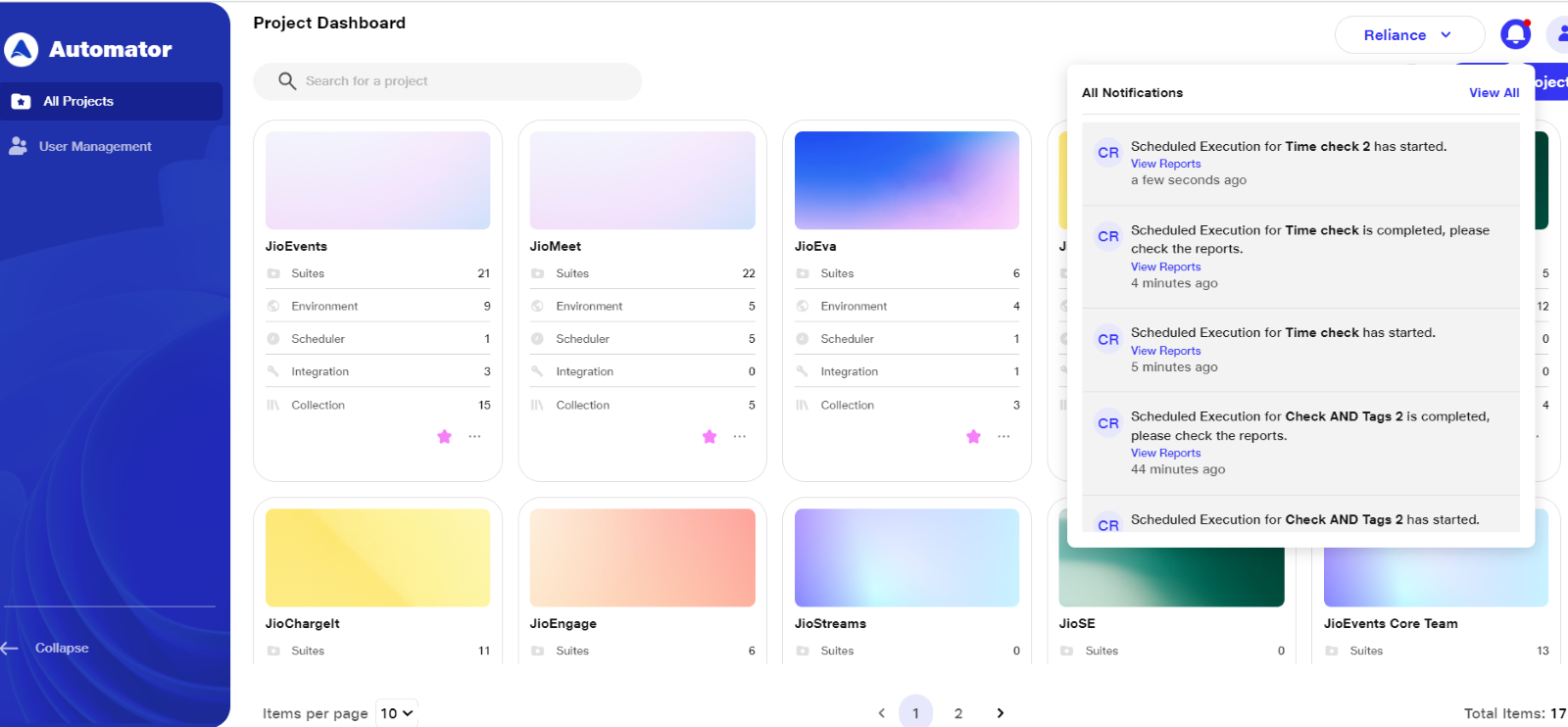
When clicked on "View All" option provides easy navigation for all messages. On Clicking it “All Notifications” will be displayed, marking them as read.
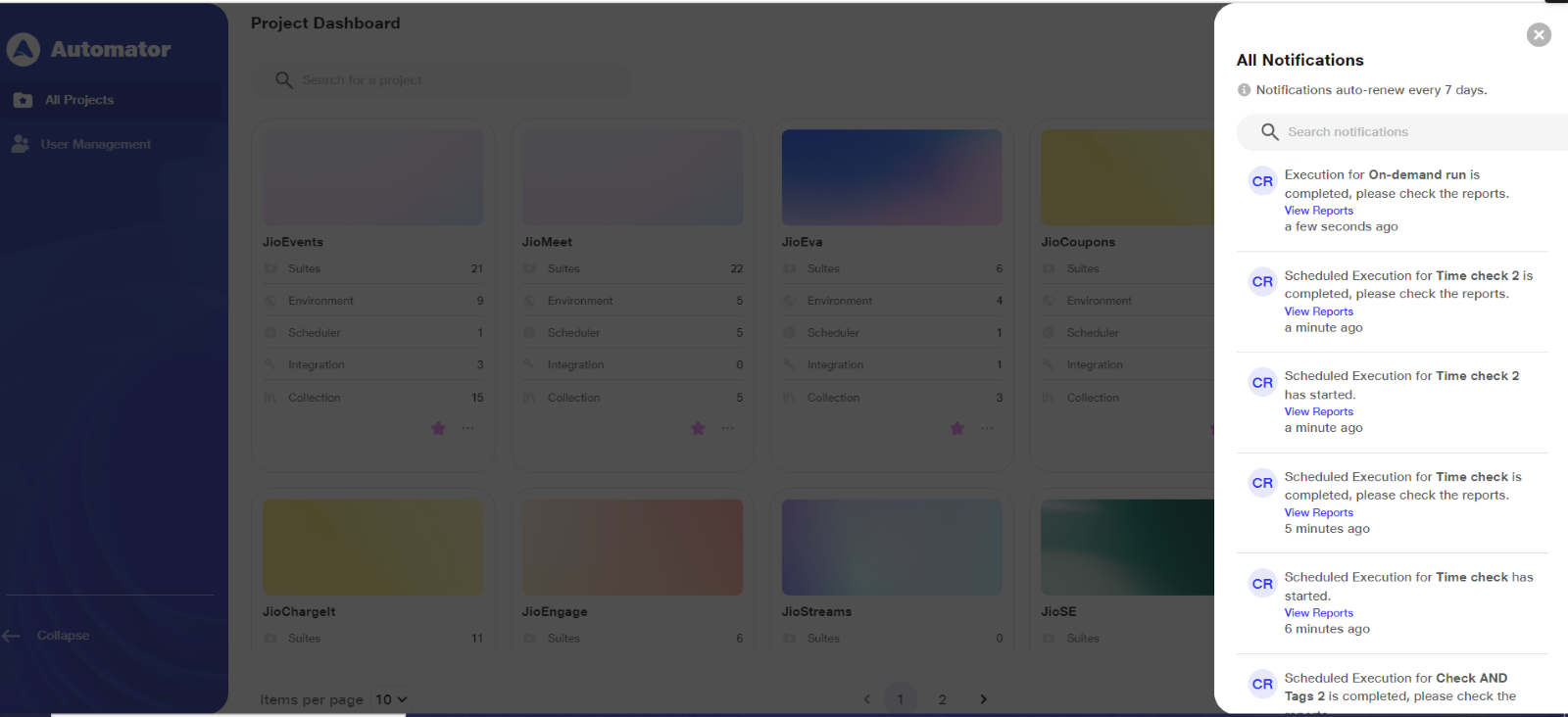
Notification Types
Task Execution: Includes notifications for task initiation, completion, and errors with report hyperlinks (UI/API testing).
Pull Requests: Notifies users (owners) of approvals, rejections, and merges. Project leads/reviewers receive merge request notifications.
Tagged Users: Users tagged as reviewers receive notifications with a text and hyperlink to the pull request. Clicking the link redirects to the pull request.
Toast Notifications: Provides real-time updates during suite and collection executions, informing users about the start and completion of tasks with messages like "Notification: Please check for important updates."
Benefits
Comprehensive Visibility: Users can effectively monitor and manage workflows with clear visibility into task status and progress.
Timely Issue Resolution: Promotes prompt issue resolution, minimizing delays and maximizing productivity.
Enhanced Collaboration: Fosters seamless collaboration and communication among team members, facilitating efficient coordination and troubleshooting.